ESXU3新功能-VMDK 恢复工具
ESXU3新功能-VMDK 恢复工具
VMDK Recovery Tool
目前该还处在实验阶段,兄弟们使用的时候注意
Purpose(用途)
Use the VMDK Recovery Tool to:
Create a “block list” of your VMDK files. The block list file is aplain text file that keeps a record of all VMDKs of the virtualmachines.
Recover VMDK files if they become deleted, or if the VMFS datastore gets deleted or corrupted.
Limitations(限制)
The VMDK Recovery Tool is a utility VMware provides in ESX 3.5 Update 3 as experimental software.
Experimental means that the tool is not supported and might not work as expected in all customer environments.
The tool is not available for ESXi.
You cannot restore from multiple block list files.
工具使用:
To use the tool:
Log in to the service console and enter the vmfs-undelete command. Select option [ b ]. This lists all the virtual machines registered on your host.
Either select [ 99 ] to back up a vmdk blocklist of all the virtualmachines, or select a number from the virtual machine list to back up aspecific virtual machine.
While backing up, the tool prompts you to specify the filename tobackup the data. You can either give an absolute path (the file isnewly created by the tool) or it will be saved in the current workingdirectory.
例子:
Sample session:
[root@esx11]# vmfs-undelete
########################################################
# VMFS Data Recovery and Backup #
# #
# This tool is NOT a replacement for regular backups #
# Please backup your data on a regular basis #
# There is absolutely no guarantee #
# Use at your own risk #
# #
# VMs with Raw Disks (virtual or physical) are #
# Not supported!!!! #
########################################################
————————————————–
Select [ b ]ackup, [ r ]estore [ q ] to quit: b
——————————————
0 ) /vmfs/volumes/48b033a5-b8c3c297-424d-0019bbd51b56/Win2k3DC-64/Win2k3DC-64.vmx
1 ) /vmfs/volumes/48b033a5-b8c3c297-424d-0019bbd51b56/mandel-rhel3-32/mandel-rhel3-32.vmx
2 ) /vmfs/volumes/48da37be-22e0d1a4-b076-0019bbd51b56/spanis/spanis.vmx
3 ) /vmfs/volumes/48da37be-22e0d1a4-b076-0019bbd51b56/rhel4/rhel4.vmx
4 ) /vmfs/volumes/48da37be-22e0d1a4-b076-0019bbd51b56/spanfc/spanfc.vmx
5 ) /vmfs/volumes/48932bc1-a4b8a07e-ac22-0019bbd51b58/Win2k3DC-32/Win2k3DC-32.vmx
——————————————
found 6 vms
Choose a VM to backup, [ 99 ] for all registered VMs or [ q ] to quit: 1
number of vms to backu
西域无风 发表于: 2009-07-18
我要回答相关推荐
-
如何增强虚拟机平台兼容性?
虚拟机往往只能运行一种类型的虚拟机管理程序,但有些时候,你需要创建一个可以运行多个虚拟机管理程序的虚拟机。
-
VMware VVOL将产生哪些影响?
利用虚拟卷vSphere,基于策略的存储管理承诺给管理员提供更好的方式控制虚拟机数据存储。
-
VMware模板的最佳实践经验和技术
从本质上讲,模板是虚拟机的主副本,或者是一个全新的安全补丁,具备公司所有的标准软件安装和配置,而且可以在虚拟环境中提供最佳性能。
-
VMware快照能否修复VMDK文件?
我们可以使用快照将系统回滚到升级失败之前 的状态,但是能否使用快照来修复受损的VMDK文件呢?
-
五篇文章了解巨型虚拟机带来的影响
可能现在不是每个人都用得着一个巨型虚拟机,但它在将来很可能会变得普遍。因此,管理员应确保对巨型虚拟机有足够的了解。