使用Wine在Linux上运行Google Chrome
虽然 Google 表示 Google Chrome 浏览器会提供 Linux 平台的版本,但是仍然需要假以时日。如果你身边既没有 Windows 系统,又想要急着体验 Chrome,不妨考虑在 Linux 上通过 Wine 来运行它。
以下是在 Linux 上运行 Google Chrome 的步骤:
1、安装 Wine,确保使用 1.1.3 最新版。
2、下载并安装 winetricks:
wget [url]http://www.kegel.com/wine/winetricks[/url]
sudo cp winetricks /usr/sbin
3、安装依赖和 Flash 插件:
winetricks riched20 riched30 flash
4、安装字体(可选):
winetricks allfonts
5、下载 Chrome 安装程序:
wget [url]http://gpdl.google.com/chrome/install/149.27/chrome_installer.exe[/url]
6、安装 Chrome:
wine chrome_installer.exe
7、在安装完成后,先不要运行 Chrome,使用文本编辑器编辑 Google Chrome.desktop 文件:
Exec=env WINEPREFIX=”/home/mimir/.wine” wine “C:\windows\profiles\mimir\Local Settings\Application Data\Google\Chrome\Application\chrome.exe”
将上面的内容改成:
Exec=env WINEPREFIX=”/home/mimir/.wine” wine “C:\windows\profiles\mimir\Local Settings\Application Data\Google\Chrome\Application\chrome.exe” –new-http –in-process-plugins
jasonkid 发表于: 2010-01-24
我要回答相关推荐
-
Wine 使用技巧两则
对于那些想要在 Linux 系统中运行 Windows 程序的人来说,Wine 算是一个不错的解决方案。最近, […]